N+1 문제?
JPA에서 연관 관계가 있는 엔티티를 조회할 때, 조회된 데이터의 개수만큼 연관 관계에 대한 추가적인 조회 쿼리가 발생하는 이슈를 말한다. 실제로 어떤 경우인지 예시로 확인해보자.
엔티티 설정
예시에서는 FetchType.EAGER 설정을 하여 Eager 전략으로 연관 관계 엔티티를 즉시 로딩하도록 설정했다.
@Entity
public class User {
@Id
private Integer id;
private String name;
private String level;
@OneToMany(fetch = FetchType.EAGER)
@JoinColumn(name = "user_id", referencedColumnName = "id")
private List<Article> articleList;
@ManyToOne
@JoinColumn(name = "team_id", referencedColumnName = "id")
private Team team;
}
@Entity
public class Article {
@Id
private Integer id;
@Column(name = "user_id")
private Integer userId;
private String title;
}
@Entity
public class Team {
@Id
private Integer id;
}
테이블에 데이터는 아래와 같이 있다.
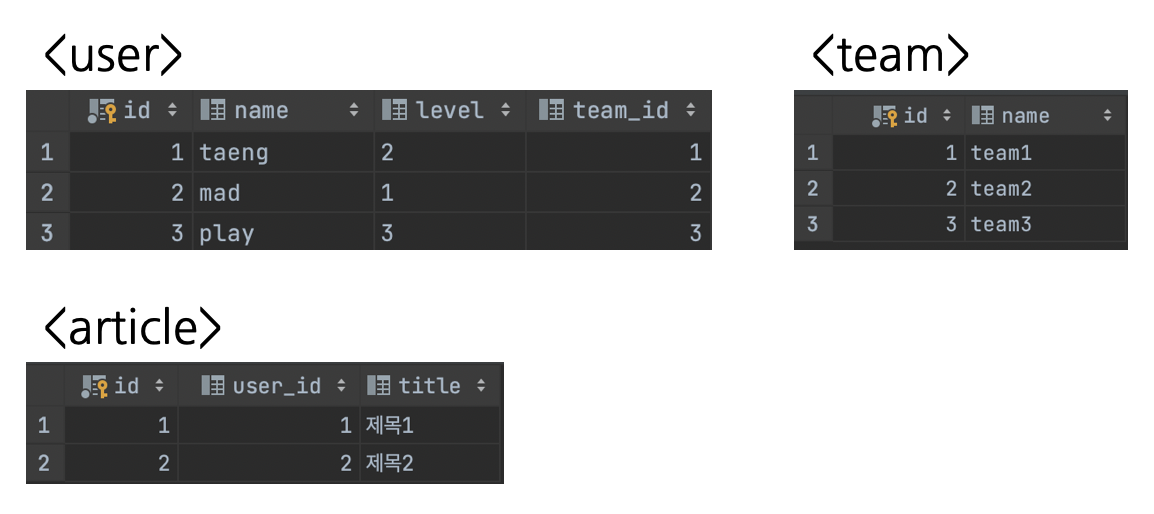
데이터 조회
위와 같은 엔티티 구조와 데이터 예시 상황에서 전체 사용자를 조회하면 쿼리가 어떻게 실행될까?
우선 쿼리가 어떻게 실행되는지 확인하기 위해서 몇 가지 설정을 추가해 준다. 그리고 findAll 쿼리를 실행해보자.
spring.jpa.properties.hibernate.show_sql=true # 쿼리를 출력
spring.jpa.properties.hibernate.format_sql=true # 출력되는 쿼리의 포맷을 예쁘게
spring.jpa.properties.hibernate.generate_statistics=true # 쿼리 통계 출력
쿼리 실행 결과는 아래와 같다.
Hibernate:
select
user0_.`id` as id1_2_,
user0_.`level` as level2_2_,
user0_.`name` as name3_2_,
user0_.`team_id` as team_id4_2_
from
`user` user0_
Hibernate:
select
team0_.`id` as id1_1_0_
from
`team` team0_
where
team0_.`id`=?
Hibernate:
select
team0_.`id` as id1_1_0_
from
`team` team0_
where
team0_.`id`=?
Hibernate:
select
team0_.`id` as id1_1_0_
from
`team` team0_
where
team0_.`id`=?
Hibernate:
select
articlelis0_.`user_id` as user_id3_0_0_,
articlelis0_.`id` as id1_0_0_,
articlelis0_.`id` as id1_0_1_,
articlelis0_.`title` as title2_0_1_,
articlelis0_.`user_id` as user_id3_0_1_
from
`article` articlelis0_
where
articlelis0_.`user_id`=?
Hibernate:
select
articlelis0_.`user_id` as user_id3_0_0_,
articlelis0_.`id` as id1_0_0_,
articlelis0_.`id` as id1_0_1_,
articlelis0_.`title` as title2_0_1_,
articlelis0_.`user_id` as user_id3_0_1_
from
`article` articlelis0_
where
articlelis0_.`user_id`=?
Hibernate:
select
articlelis0_.`user_id` as user_id3_0_0_,
articlelis0_.`id` as id1_0_0_,
articlelis0_.`id` as id1_0_1_,
articlelis0_.`title` as title2_0_1_,
articlelis0_.`user_id` as user_id3_0_1_
from
`article` articlelis0_
where
articlelis0_.`user_id`=?
769887 nanoseconds spent acquiring 1 JDBC connections;
0 nanoseconds spent releasing 0 JDBC connections;
23142915 nanoseconds spent preparing 7 JDBC statements;
10451025 nanoseconds spent executing 7 JDBC statements;
0 nanoseconds spent executing 0 JDBC batches;
0 nanoseconds spent performing 0 L2C puts;
0 nanoseconds spent performing 0 L2C hits;
0 nanoseconds spent performing 0 L2C misses;
0 nanoseconds spent executing 0 flushes (flushing a total of 0 entities and 0 collections);
10855 nanoseconds spent executing 1 partial-flushes (flushing a total of 0 entities and 0 collections)
실행된 쿼리 로그를 살펴보자. 쿼리 통계를 보면 알 수 있듯이 User 테이블의 Row 3개를 조회하는데, 총 7번의 쿼리가 실행되었다.
연관 관계에 있는 엔티티를 조회하기 위해 추가적인 쿼리가 실행된 것이다.
Lazy 로딩을 사용하면 괜찮을까?
예시에서 사용한 @OneToMany 어노테이션의 데이터 조회 전략을 FetchType.EAGER로 설정한 것이 문제는 아니다.
Lazy로 설정하더라도 연관 관계가 있는 레퍼런스를 참조하는 경우에 추가적인 조회 쿼리가 실행된다.
그렇기 때문에 데이터 로딩 전략으로 인해 해결되는 문제는 아니다. 참고로 Lazy로 조회한 후 엔티티를 참조하려는 경우 lazyinitializationexception이
발생할 수 있다. 이 예외는 JPA에서 관리하는 세션 밖에서 데이터를 참조했기 때문에 발생하는데, 아래와 같이 @Transactional 어노테이션을 사용하여 해결할 수 있다.
@Transactional
public List<User> getAllUserList() {
List<User> userList = userRepository.findAll();
// @Transactional 선언이 없으면 `lazyinitializationexception` 발생
List<ArticleList> articleList = userList.get(0).getArticleList();
}
그럼 어떻게 해결할까?
해결 방법으로는 BatchSize, EntityGraph 등이 있으나, 이번 글의 주제에 맞게 Querydsl의 fetch join을 사용하는 예시를 소개한다.
Querydsl을 프로젝트에 세팅하는 방법은 아래를 참고하면 된다.
- 참고 링크: Querydsl: 소개와 사용법
핵심은 fetchJoin 메서드이다. 조인하는 대상 데이터를 즉시 로딩해서 가져온다. 다만 이 과정에서 중복 데이터가 발생할 수 있기 때문에 distinct 메서드를 추가했다.
public List<User> findAllByQuerydsl() {
QUser user = QUser.user;
QArticle article = QArticle.article;
QTeam team = QTeam.team;
return queryFactory.select(user)
.from(user)
.leftJoin(user.articleList, article)
.fetchJoin()
.leftJoin(user.team, team)
.fetchJoin()
.distinct()
.fetch();
}
Hibernate:
select
distinct user0_.`id` as id1_2_0_,
articlelis1_.`id` as id1_0_1_,
team2_.`id` as id1_1_2_,
user0_.`level` as level2_2_0_,
user0_.`name` as name3_2_0_,
user0_.`team_id` as team_id4_2_0_,
articlelis1_.`title` as title2_0_1_,
articlelis1_.`user_id` as user_id3_0_1_,
articlelis1_.`user_id` as user_id3_0_0__,
articlelis1_.`id` as id1_0_0__
from
`user` user0_
left outer join
`article` articlelis1_
on user0_.`id`=articlelis1_.`user_id`
left outer join
`team` team2_
on user0_.`team_id`=team2_.`id`
20364 nanoseconds spent acquiring 1 JDBC connections;
0 nanoseconds spent releasing 0 JDBC connections;
184222 nanoseconds spent preparing 1 JDBC statements;
838233 nanoseconds spent executing 1 JDBC statements;
0 nanoseconds spent executing 0 JDBC batches;
0 nanoseconds spent performing 0 L2C puts;
0 nanoseconds spent performing 0 L2C hits;
0 nanoseconds spent performing 0 L2C misses;
0 nanoseconds spent executing 0 flushes (flushing a total of 0 entities and 0 collections);
0 nanoseconds spent executing 0 partial-flushes (flushing a total of 0 entities and 0 collections)
쿼리 실행 결과를 보면 여러 번의 쿼리가 실행되지 않고 연관 관계가 있는 데이터까지 조인해서 데이터를 가져온 것을 확인할 수 있다. 이처럼 Querydsl의 fetch join을 사용하면 JPA의 N+1 문제를 회피할 수 있다.